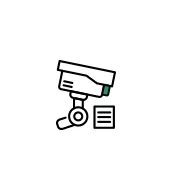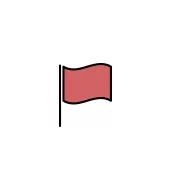Video Playback
Identify events that need your attention. Find video clips within seconds.
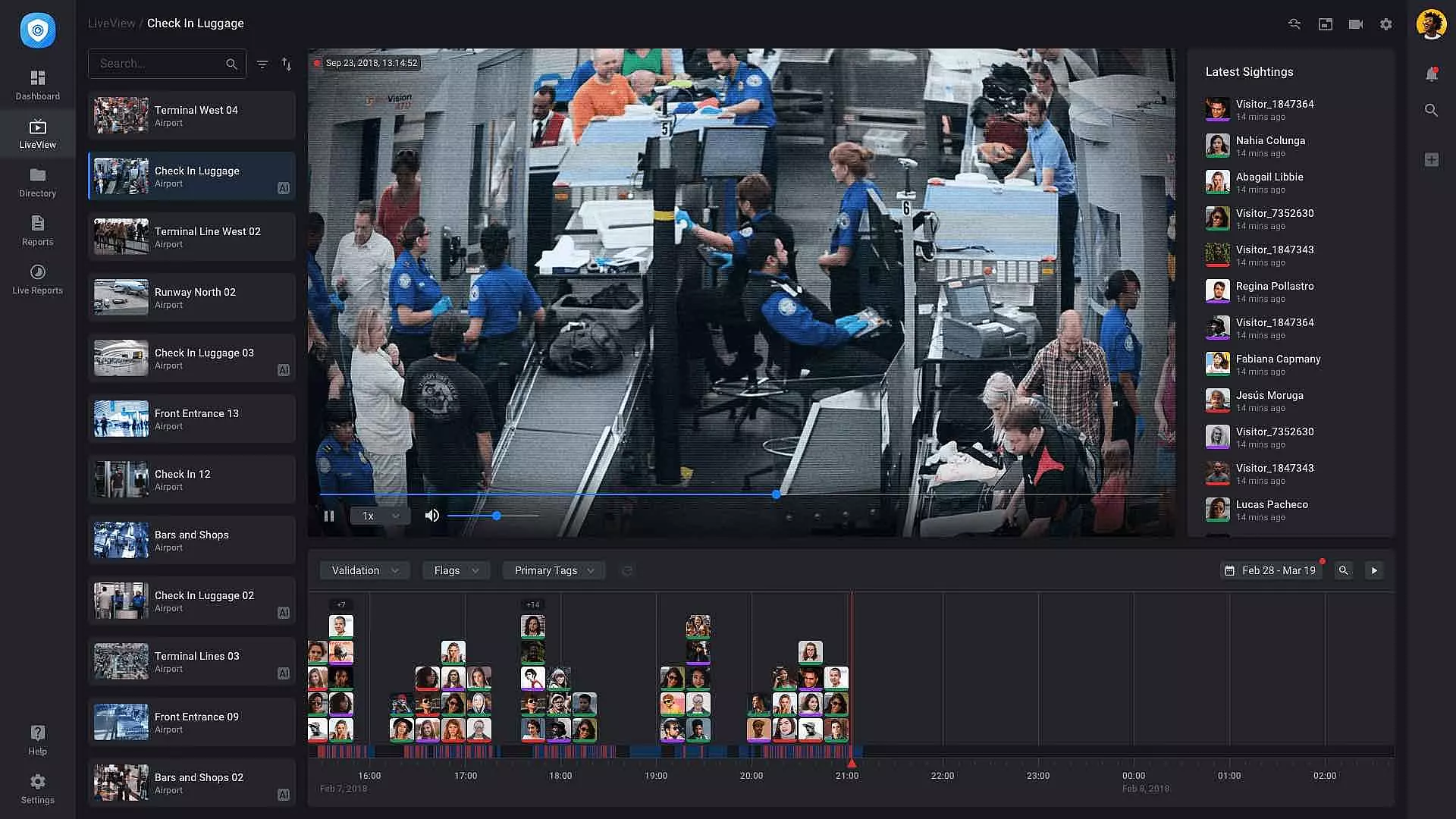
React to Incidents With Fast Video Search
No matter how strong prevention plans are, incidents happen. How you react to those events defines the quality of your surveillance efforts.
Vision aids you in raising security standards. You can search, find, and share video clips quickly. A scalable timeline allows you to narrow down the search to milliseconds. With added help from filters, you can make sure the most crucial events never go unnoticed.
Test full software capabilities for 30 days free.
Easy to Find, Quick to Load
Incident reaction efficiency depends on these three vital inspection areas.
Video Search
Find Video Within Seconds
Rewinding footage should be easy and fast. Instead of searching through hours of video junk, you should be able to play videos on demand. With Vision you can search anything from cameras, identities and their thumbnails on a scalable timeline.
- Camera and location search
- Search by names
- Search by faces
- Play full HD footage within seconds

Rewinding footage should be easy and fast. Instead of searching through hours of video junk, you should be able to play videos on demand. With Vision you can search anything from cameras, identities and their thumbnails on a scalable timeline.
- Camera and location search
- Search by names
- Search by faces
- Play full HD footage within seconds
Filter results
Find Sequential Evidence
Usually, you need to go over multiple segments that led to the incident. Advanced filtering options allow you to narrow down the events on the historical timeline. This way, you can play multiple video clips you need to review.
- Location filters (view more locations)
- Face filters (show only events where one person appeared)
- Flag filters (filter by visitor status)
- Age and gender filters

Usually, you need to go over multiple segments that led to the incident. Advanced filtering options allow you to narrow down the events on the historical timeline. This way, you can play multiple video clips you need to review.
- Location filters (view more locations)
- Face filters (show only events where one person appeared)
- Flag filters (filter by visitor status)
- Age and gender filters
Video Search
Find Video Within Seconds
Buffering is a big stopper of fast incident response. Sending the video forward to colleagues is just as hindering. Play specific video clips in seconds and finish downloading just moments later. Small video chunks are easy to play, transfer, and forward and don't create bandwidth bottlenecks.
- Play video clips inside a web video player
- Download mp4 video clips
- Switch between the playback and live stream

Buffering is a big stopper of fast incident response. Sending the video forward to colleagues is just as hindering. Play specific video clips in seconds and finish downloading just moments later. Small video chunks are easy to play, transfer, and forward and don't create bandwidth bottlenecks.
- Play video clips inside a web video player
- Download mp4 video clips
- Switch between the playback and live stream
Four Steps to Smooth Video Playback
Where Do We Keep Video?
The metadata is stored centrally on a cloud infrastructure. However, recordings are kept safe on your Vision LVS - at your premises.
It always stays there unless you click to watch clips from a remote location. In that case, the video is chunked down to save bandwidth consumption, and delivered in full resolution upon viewing.
Find out more about Cloud-managed setup
Read more