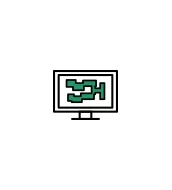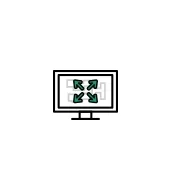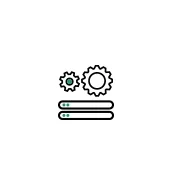Heat Maps
Identify areas your customers are most attracted to.

Stop Making Costly Assumptions
Making decisions based on assumptions is a costly business. The one any modern-day business should look to avoid.
Heat maps allow you to make decisions based on data. They present the evidence in a visually appealing way and answer a simple question - how do you improve the efficiency of your assortment?
Test heat map feature free for 30 days.
Claim AccessData Insights For Smart Business Design
A heatmap can be used to see how people interact with you on-site. More importantly, the data can be used to make changes in retail design.
Customer Behaviour
Improve Customer Experience
Local store heatmaps show not only where people are gathering but when and how long they are spending their time there. Each camera at your premise takes notice as people move around. It then displays the data in a colourful way making it easy to draw decisions from - and notice hot zones.
- Colorful visuals
- Hot zone details
- Filtering data by date

Local store heatmaps show not only where people are gathering but when and how long they are spending their time there. Each camera at your premise takes notice as people move around. It then displays the data in a colourful way making it easy to draw decisions from - and notice hot zones.
- Colorful visuals
- Hot zone details
- Filtering data by date
Retail Design
Organise Assortment Effectively
Retail customers are attracted to 20% of the in-store content. Not knowing what captivates their attention could mean losing them. Heatmaps allow you to step in your customer's shoes. Knowing what they want allows you to change the retail design so that every customer has a great shopping experience.
- View popular areas
- Monitor visitor activity
- Track average dwell time
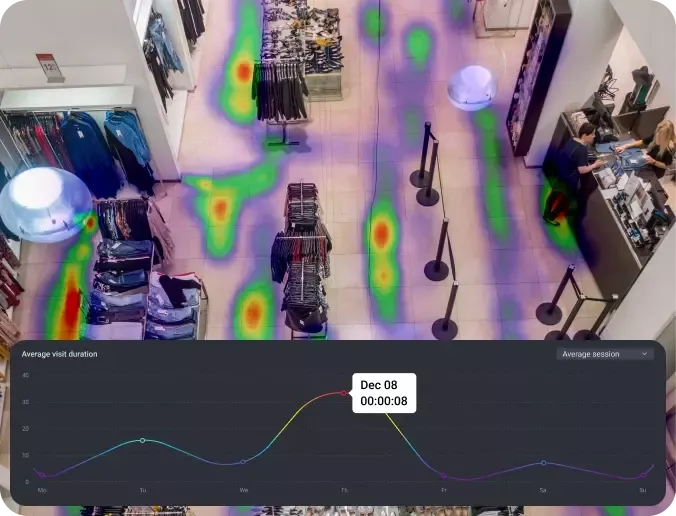
Retail customers are attracted to 20% of the in-store content. Not knowing what captivates their attention could mean losing them. Heatmaps allow you to step in your customer's shoes. Knowing what they want allows you to change the retail design so that every customer has a great shopping experience.
- View popular areas
- Monitor visitor activity
- Track average dwell time
What kind of data goes into heatmaps?
Each camera tracks body detections within visible space. Heatmaps unify body detection and spatial data to create colourful illustrations that help you see where and how your visitors are spending their time.
Easy to Use, Easy to Draw Conclusions
No Limits, Just Helpful Data
Save data without limits
You decide how long you want to keep the data
Extensive hot zone data
With traffic data, total frame coverage, and body detection statistics