System and Video Management
Have locations across the country, or even around the world? Give the right people the ability to manage distributed systems as they please... from anywhere!

Easy and efficient Video Management is our top priority
Choosing the right VMS or Surveillance System is not an easy decision to make. Especially if it requires a new network infrastructure with compatible IP cameras and recorders. On the other side, remote viewing options are a “MUST” feature for any modern business. Which usually makes things more complicated... The result is the following - you are left with an overly complex system that only specific staff is capable of using properly. Which was not easy to install in the first place.
Vision is a browser-based application built with ease of use in mind. A user-friendly interface allows you to customize user permissions, understand and influence the work of AI, and preview Google-like analytics for your retail. This AI-boosted system takes 20 minutes to install on a server level. It takes even less to use camera discovery and add your IP cameras into the VMS.
Do you want to test the VMS application yourself?
Centralized System Management through 4 sections
Manage Streams, Visitors and Reports from Anywhere!
Whether you have a couple or a dozen locations, you can monitor all premises from central or remote places. View each camera stream live, check daily visitor profiles, and view AI analytics...
Worried about network performance?
We are constantly measuring and controlling how bandwidth is used in our testing and production environments. Both in concern with stream and data transfer from AI cameras.
Throughout the setup and installation process, we can communicate your bandwidth constraints and see how we can optimize network performance.
Regular 16 camera view is below 1-2 Mbps per camera
High-resolution recording (H264 codec)
Live view (support for (MPEG1 & H.264)
Dual-stream encoding (upload less congested)
On-demand footage download in small video chunks (Video Chunk Transfer)
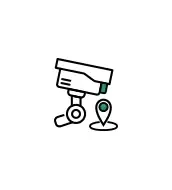
Camera Discovery Service
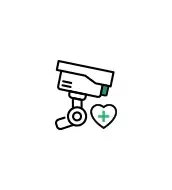
Camera Health

Automatic Updates
Do you have more questions about the software?
